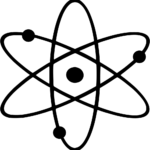Avoid common Software Implementation Pitfalls
While the title of this post sounds like an episode title for The Big Bang Theory, software implementation can often feel confusing – a bit of a conundrum so to speak.
It should be simple right? You choose a system with the features and functions you like, you sign up but never get off the ground. Why is that?
Keeping with Big Bang Theory style titles, here are seven common pitfalls to avoid with Software Implementation from your team at Oases Online.
1. Software Implementation – The Timing Expectation
If you wait until you need software when making the switch from spreadsheets or wait until you need better more scaleable software when you company outgrows your current platform – then you’ve left it too late!
It always takes longer than you think and additional time should be allowed so that a roll out is not done in a rush or a panic. Try to avoid a situation where you don’t have the time to save yourself time.
2. The Feature & Function Insufficiency
A software platform that is provided for sale for multiple consumers probably won’t have 100% of what you want.
The only way to achieve this is to write your own software and as that is an expensive, time consuming and a frustrating endeavor, prepare to be a little flexible. Keep your deal breakers to the absolute minimum. Software implementation includes adapting to the features of a software platform.
3. Software Implementation – The Verbiage Substitution
Contrary to opinion there is not a set glossary of terms for how things are done in tutoring and for features or functions in Software. When you are new to any software system this can cause disappointment because a feature doesn’t seem to exist. Software implementation also means you tyring to avoid saying, ‘We can’t move forward without XYZ”, the new software might call it ZYX.
4. The Magic Software Acquisition
Signing up is not enough. You need to login, use, learn, click, experiment and be Alpha with your new platform. Consciously avoid the completely natural human reaction that simply obtaining the software will somehow magically solve all your management issues.
5. The Testing Immersion
Always run a process test with old data. The beauty of old data versus invented test data is you don’t need to remember what you made up. It’s obvious if the hours tally, invoice totals, test report etc. are correct in your new system as you are comparing them to a known quantity.
When happy, expand your testing to a core block of users/tutors. Run your current and new systems side by side for a week for a small subset of perhaps 6 tutors, choosing 2 that are good with technology, 2 that are not and 2 that are average. Their feedback will highlight things to concentrate on when you do your final rollout.
6. The Ownership Evaporation
Put someone in charge of the software implementation roll out to centralize all testing, questions and snags. Support that person and give them the time they will need to manage the implementation, if possible take other normal daily tasks away. As mentioned rollout is an immersive experience.
The person you choose should be organized, logical, practical and willing to push forward and push people.
7. The Change Adversity Understanding
Some humans hate change and while new software implementation can be exciting to technophiles it can be threatening to others. Staff can react negatively for many reasons but usually it is their self preservation drive that will cause someone to react negatively to a new platform. The last thing you need is a saboteur.
Your Rollout Manager should be aware of potential feelings of concern about ability, time and job security. For example you have 2 admins managing your current manual or software process. Will the new software mean that one of them will no longer be needed!
Oases Software Implementation Planner
Oases provides a software implementation planner to new customers with specific steps to set up, test and rollout Oases. Steps are linked directly to Knowledge Base articles and videos to avoid searching and jargon differences and may be delegated and marked as completed as you move toward rollout.
See It All In Action
If you would like to see Oases in action to see features and functions to streamline your tutoring business, please use the link below to book an online demonstration at your convenience.
Interested in Oases for your Tutoring Business?
Love it and want it now?
Create your Oases database!