
How to grow your tutoring business with CRM Tutoring Sales & Marketing Tools
We make it easy to find new tutoring clients & manage your business with powerful tutoring sales and marketing tools
0
Oases Sales & Marketing Tools to help
you grow your tutoring business.
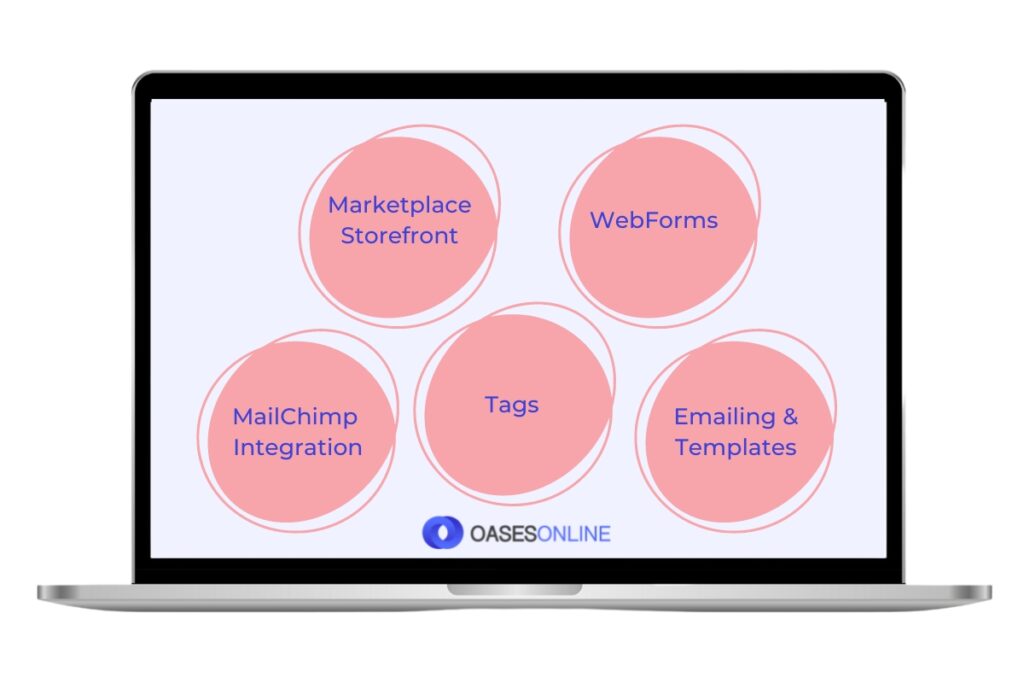
How to grow your tutoring business? Any successful tutoring business will need sales and marketing tools. Most importantly, this will help you find and communicate with new customers. On the other hand you will turn existing customers into repeat business.
Let’s take a deeper look at what we have to help grow your tutoring business with sales and marketing.
1
Sales
Tutoring Sales Tools
MarketPlace storefront is one of the tutoring sales tools available to you in your Oases tutoring management system. So you can set it up in Oases then publish to a page on your website. Easy, this page is now your own online store, which is an excellent asset to assist you on how to grow your tutoring business.
Furthermore, you can create more than one MarketPlace in Oases. For example, one page selling tutoring services and another selling Camp. To clarify, say you offer face to face tutoring and are based in multiple locations! This could cause errors, but it’s simple for you to set up a storefront per city or zone.
There are five main areas on the marketplace storefront to help you sell services to existing or new customers. You may need just one or all of these features. No problem, MarketPlace is flexible:
- Sell service hours.
- Book a tutor.
- Sell a session for a set time, day and service.
- Offer a series or schedule of classes and the customer buys onto all sessions.
As MarketPlace is on your website it includes a white label login and your customers can login to their Oases account via your website. Additionally, they can move seamlessly between their account and your storefront and back,. This assists with selling services.
Another tutoring sales tool available to you and your team is webforms. Again, these are published to your website. For example, your Human Resources can create a staff webform for new applications. Similarly, your Sales Team can have one to capture new leads.
Additionally and maybe most importantly, you can create a webform that is attached to your MarketPlace for customer check out.
When a new customer checks out you then capture the information you require. Oases will do the work creating the student and customer records for you; transferring your new customer details into your database.
Contracts
Send contracts or documents from Oases for electronic signature. Your customers and tutors can sign and save a copy. Oases saves the signed document to the record in Oases.
2
Marketing
Tutoring Marketing Tools
One of the great marketing tools to grow your tutoring business is MailChimp. If you have a MailChimp account you can link this to your Oases tutoring management database.
As a result, when leads and records are created by your Oases WebForms you can send this new information to MailChimp. Finally, it will update MailChimp with edits too.
Emailing
Don’t have a MailChimp account or choose to use it for other campaigns? Oases sales and marketing tools can help.
Once you have captured a new lead with a webform you will need to stay in touch and you can do this directly from Oases. That is to say you can use the Oases tutoring management system to email individuals or run bulk emails.
Above all, it’s easy to send offers to a list of customers or students. You may pull up your list with the use of your tags and email a template.
Templates
Email templates are one of the great oases sales and marketing tools. Therefore, to help speed up the emailing process for your team you can create email templates that may be selected for individual or bulk emailing.
To speed up the communication process for you, some emails may be sent automatically when your records meet certain criteria. Other emails will be sent automatically when certain functions are performed that trigger the email.
Alternatively, you may have to email everyone about a snow or hurricane closure with little time to prepare. Easy, send a bulk email written on the fly.
All in all, plenty of options to stay in touch with your new and existing clients.
Tags
Your administration team can create tags in Oases simply and easily. Consequently, your tags can be used for your onboarding or sales process. You can add tags to incoming records created by the webforms. Consequently, you can filter all records by tags for all sorts of tasks you may wish your teams to perform.
3
Other Tools
Other Oases Sales and Marketing Tools
SMS
Activating SMS texting allows you to send quick texts on the fly for easy communication. You can also create SMS text templates to compliment your email templates.
So, as well as sending session reminders to existing customers and students consider sending texts to your leads as well. Perhaps you want to refer them to a new offer on your website or reach out to all of your students who have finished a test prep course. Using the tags you have created and the filtering abilities of Oases, you will find keeping in touch and keeping everyone informed is easy.
Please note that your recipients may opt out of texting. Please note there is an additional fee for this service.
Tasks
Each of your staff members with an Oases login has a task center. You may create tasks for yourself or delegate tasks to others, keeping track of progress if you need.
Whether you are performing tutoring sales tasks or creating tutoring marketing emails, setting tasks is essential. Your team can task when certain emails need to be sent for certain records or lists.
Book your demo time now
Use our online booking system to pick a time for a no commitment demonstration that suits you. Quick and easy!
Book a DemoWhen you’re ready!
Sign up nowOverview Pages
Sales & Marketing Tools
Scheduling & Tracking Tools
Accounting Tools
