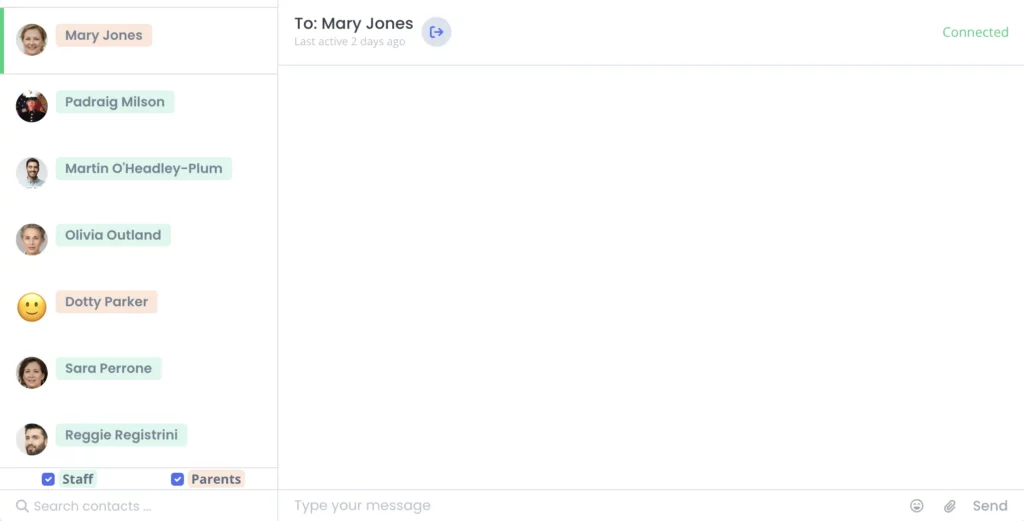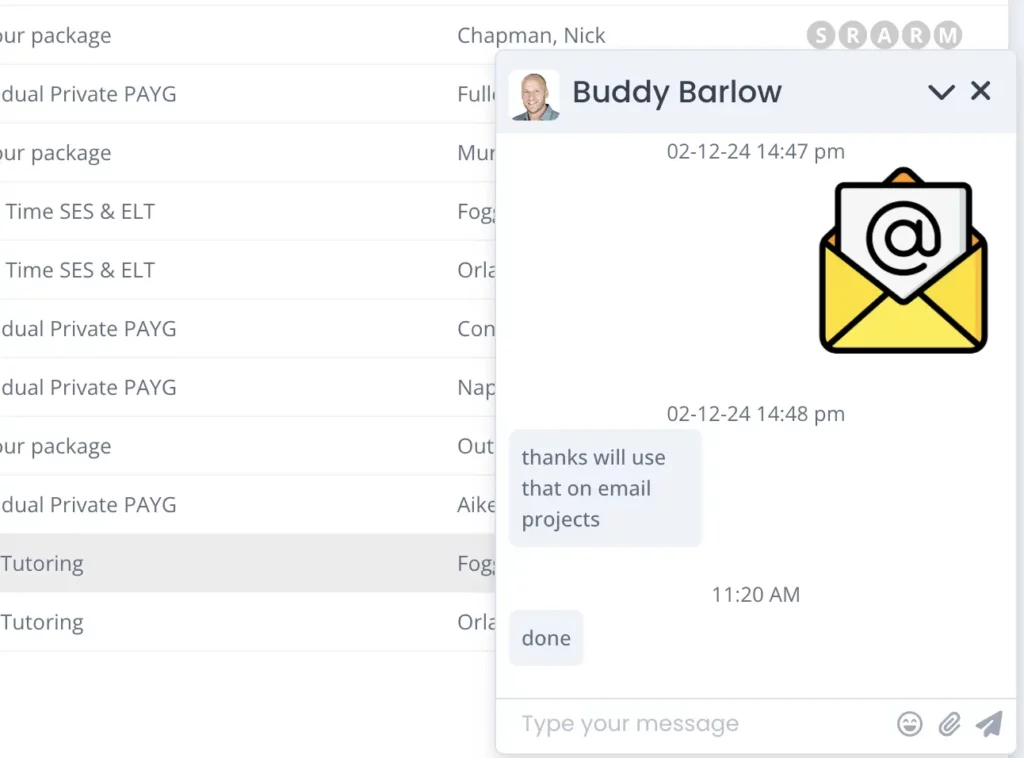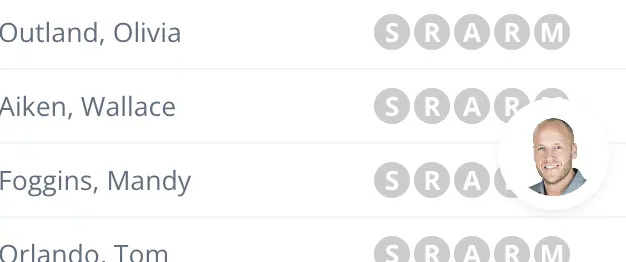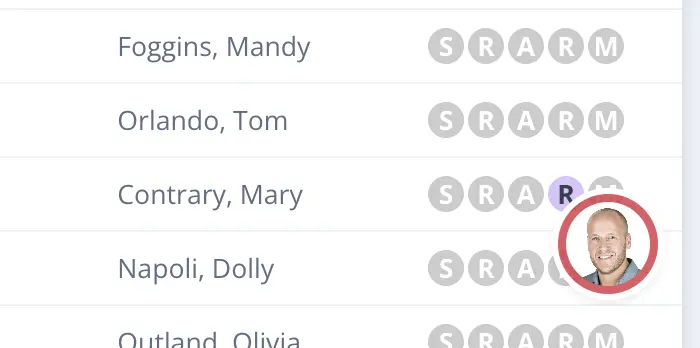A tutoring chat system allows you instant communication between staff, tutors & your customers.
A dedicated chat system for tutoring is paramount in today’s fast-paced educational landscape. Thus assisting in you providing personalized learning experiences and academic support to your tutors and customers.
Oases online tutoring management software has just released a brand new tutoring chat system. Therefore, streamlining communication between the office and tutors but also between the office and parents.
Furthermore if you allow your tutors and customers to schedule, you can also allow direct messaging between your tutors and their assigned customers. However, if you don’t, as everything goes through your office, you can prevent direct chat between your tutors and customers!
How the Oases Tutoring Chat System works
In the Admin view of the Oases tutoring chat system all staff, tutors and customers are visible.
To aid you with identification employees are green and customers are orange. Naturally, you can search on a name to find someone quickly.
Other access levels to Oases can see only the staff or parents they work with in the Oases chat system for tutoring. Of course, being able to chat with Admins is always available to all users.
We are all busy right! So sitting and waiting for a response or dedicating yourself to a chat is wasting precious time.
Helpfully, you can breakout a chat to the bottom of the screen. Then return to another page in Oases and keep working on your daily tasks.
You can keep chatting with the recipient, back and forth, until you close the breakout panel.
This useful feature in the chat system for tutoring helps you save time for longer conversations. Or if someone is checking data and getting back to you.
Finally, what do you do if you are waiting for an important response but you know it won’t come in right away?
While all incoming chats are visible on the Chat Badge at the top of the screen. This numbered badge includes all incoming chats. We all know how time consuming it is to see a message come in and press on the badge but it’s not the one we were waiting for.
Well Oases has that covered in our tutoring chat system! You can minimize a chat recipient to the bottom of the page. Their photo will sit in a circle at the bottom of the page in a white background.
In other words, you can move around Oases and continue working. When a chat comes in from this person (staff or customer), the circle turns red.
Pressing this circle will open the breakout chat box again for you to read and respond.
That is to say, you won’t lose any data on the page or item you were working on. Furthermore, you can close out the minimized chat or just minimize it again if you are awaiting another reply.
In conclusion, using an integrated chat system for tutoring transforms your work day.
By harnessing the power of instant communication, Oases chat system for tutoring offers a dynamic solution to the challenges faced by your office, tutors and customers alike.
Want to see the tutoring chat system in action along with Oases’ other features and functions? Then book a free, no obligation demonstration below.
and so much more!
Interested in Oases for your Tutoring Business?