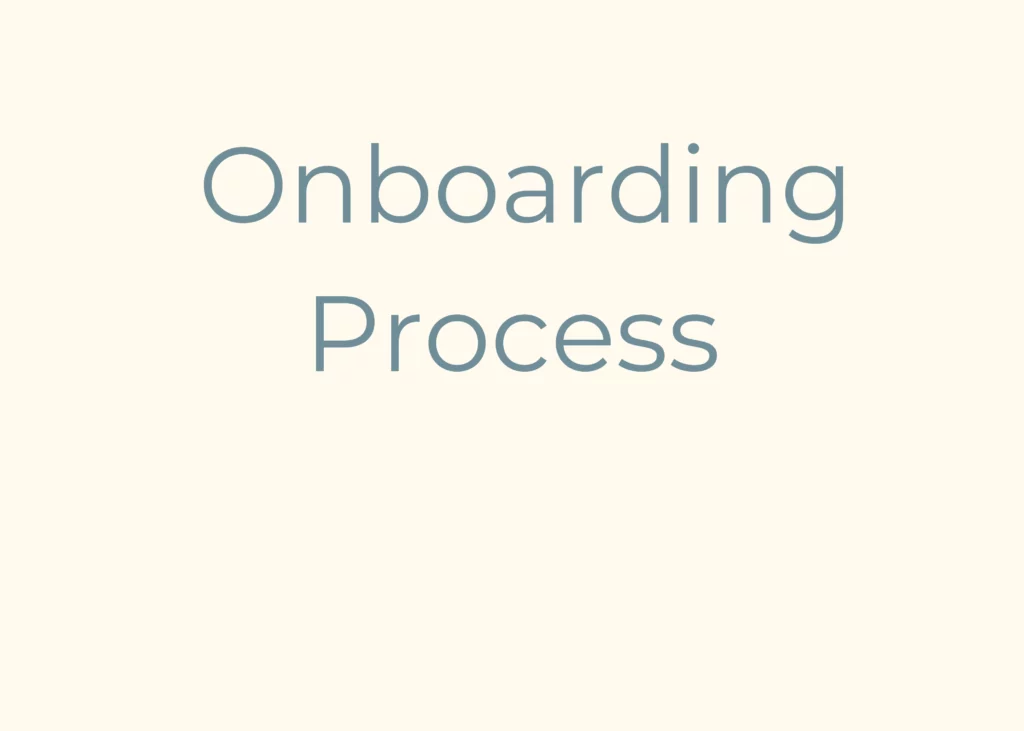Setting Up New Tutors
How to onboard new tutors or setting up new tutors simply and efficiently is important to your day to day workload and success.
Therefore, regardless of the size of your company and how new tutors are found it’s essential that all new hires follow a pathway.
Attract Applicants
Whichever channel you use to find new tutor applicants, funneling applications to one process is key for consistency. Furthermore, it will make how you onboard new tutors simpler and help to avoid errors.
For example, you can advertise on a large hiring site, post on social media or use targeted marketing to teachers in schools. Whichever method you choose everyone should be directed to one central place to apply.
Receive Applications
As mentioned above, having all applicants apply through one point is simplest. Therefore you need to give a link to take the applicant to the point of application, usually on your website.
This will be your application form or perhaps a choice of application forms if you are hiring for multiple positions. Preferably the submission will load your tutor record into a database for processing. Thus eliminating any data entry or transfer work for your team when setting up new tutors.
You can publish your webforms to your website or if you don’t have a website we can host them for you and provide a link to include in your email marketing.
In Oases you can create multiple tutor and staff application webforms that will transfer the information directly to your database. Oases will create a record in the HR area and also advise you each time you have a new application.
Designing your form to add all data such as qualifications, subjects they are teaching will save additional data entry for your team. When refining your process of how to onboard new tutors, reducing work load is key.
If you need to evaluate tutor qualifications or subject expertise as part of the application process, using an assessment platform for testing can streamline this step and ensure objective skill verification.
Define How to Onboard New Tutors
You’ll need a process!
Define your steps for setting up new tutors. Start with a list of all the things you have to do, starting with reviewing the application. Then move to rejection or setting up an interview.
Use a tagging or tasking system to drop in tasks to complete these steps for your new tutor record. In Oases you can set your webform to not only create your new record but include all the tags for the tasks you need to perform.
Furthermore, emailing your new tutor for any additional information from your system is crucial. That is to say, keeping everything in one place such as notes, emails and progress.
Setting up New Tutors
When a new tutor is hired you are looking for a smooth transition. That is to say, it should not be a mad scramble when setting up new tutors.
Therefore, moving them from a Human Resources status to Ready should be smooth and fast. In Oases this is one click. Furthermore, if you create a login for your new tutor they can complete any final setup steps.
For example, adding their availability, linking a Google calendar and accessing training materials. When complete flick the switch and they are live and ready for tutoring.
and so much more!
Interested in Oases for your Tutoring Business?