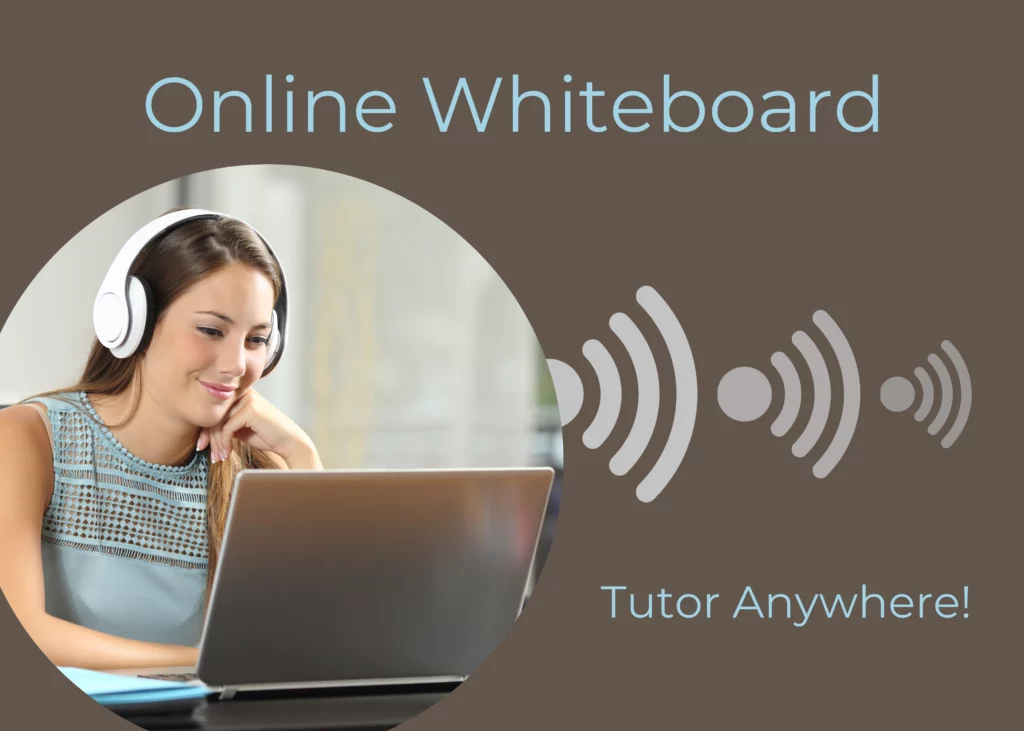Online Whiteboard
The Online whiteboard (or is it online white board!) has revolutionized virtual tutoring. Consequently, making it easier to explain complex concepts visually to your students. Most importantly, enabling you to tutor wherever you have an internet connection. So whether you’re tutoring math, science or language arts, using a whiteboard online can enhance engagement and understanding. Most importantly it’s convenient for you.
Here are some tips to help in maximizing your white board online:
Choose the Right Online Whiteboard Tool
Each online white board will offer unique features like real-time collaboration, document uploads and equation editors. However, one of your most important considerations is for the whiteboard online to integrate with your tutoring management system. That is to say, a one-stop shop; scheduling your student automatically creates an online whiteboard meeting and sends the link to the student. Helpfully, you can do this with Oases’ integration with Lessonspace.
Use Colors and Layers Wisely
When presenting concepts, color coding helps students distinguish key concepts. For example, use one color for formulas, another for explanations, and a third for corrections.
Incorporate Multimedia and Annotations in your Online White Board Lessons
Many whiteboards support images, PDFs, and even videos. Upload relevant materials and annotate them in real-time to make lessons more interactive and engaging. An online whiteboard that saves information from lesson to lesson such as Oases & Lessonspace, will keep everything you need to hand.
Encourage Student Participation
Give your student control of the white board online, so they can solve problems, draw diagrams or highlight key points. That is to say active student participation will improve retention and understanding.
Save and Share Work on your Online Whiteboard
As mentioned above, making sure your online whiteboard tool allows saving sessions. Or better still, one continuous space each time you meet. This way, revisiting lesson notes and practicing problems is simple.
Ensure a Smooth Technical Experience
Before white board online sessions, test your internet connection. If necessary, familiarize yourself with the tool’s features, and encourage your students to do the same. That is to say, a seamless tech experience allows focussing on learning.
By leveraging the power of an online whiteboard effectively, you can create a dynamic and engaging tutoring environment that enhances student success!
and so much more!
Tutoring Promotions for May – Marketing Matters!
Tutoring Promotions for June – Marketing Matters!
How to Tutor Online Effectively
Book an Oases Demonstration to see all of these features in action!
Interested in Oases for your Tutoring Business?