Create your own Online Tests
Creating online tests for your students to take at home or in your tutoring center, is now available in Oases. Allowing you to test your students with your own tests as well as the tests provided by the Oases tutoring management system.
Furthermore, you can also link your own tests to create automatic targeted learning plans. So your tutors can be sure they are directing tutoring attention to your student’s area of weakness.
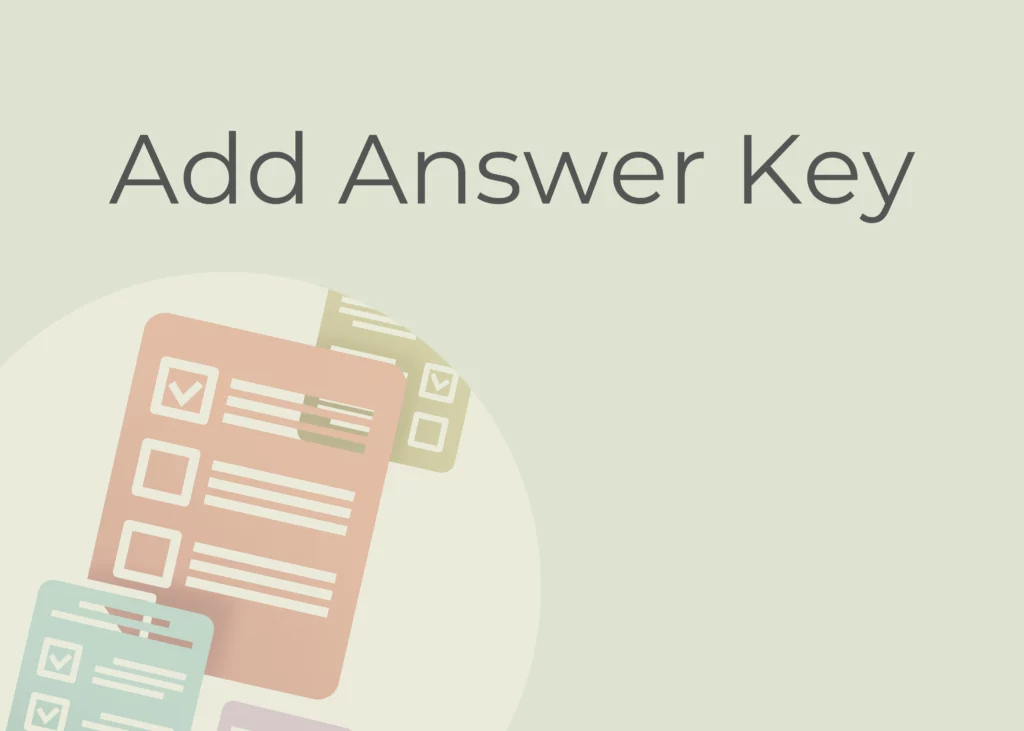
Add Answer Key & Objectives
You will find creating online tests in Oases very simple. The first step you will take is to outline the test by adding a key of the correct answers and objectives.
This is a simple table as shown below. For example, for question 1 the answer is D and has an objective of Number Sense. You will also notice a third column where you can add a subskill if required.
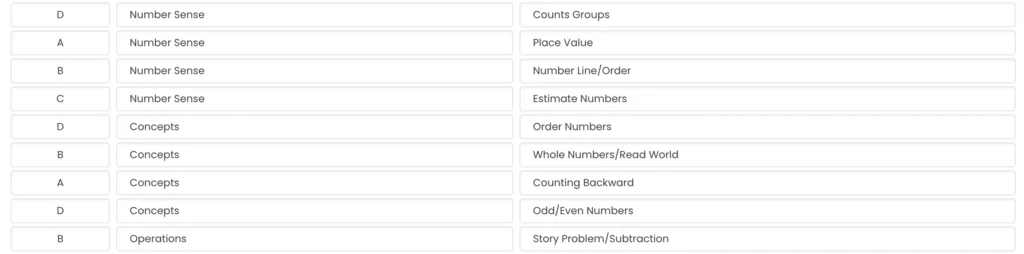
To assist with creating online tests for each grade you can copy the answer key grid for use with another grade. Alternatively, you can create a different one for each grade or even a post test, so you can target your testing.
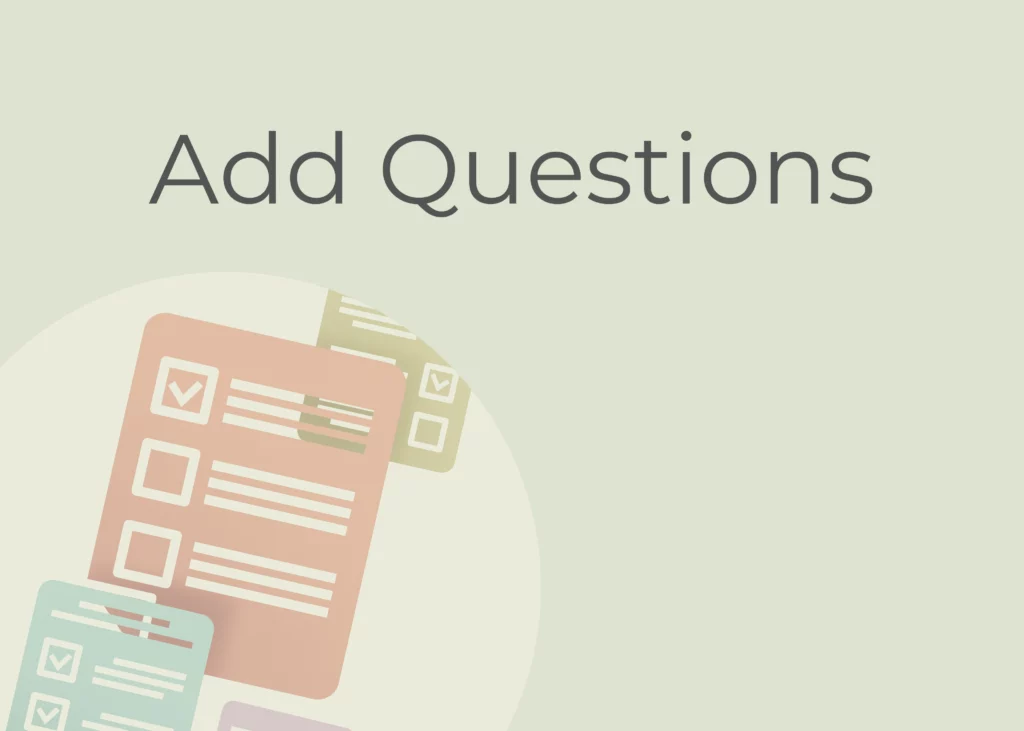
Add Questions & Graphics
Once your answer table is loaded adding the question and additional information is straight forward. Pressing on each row and adding all question information.
We start by adding the question.
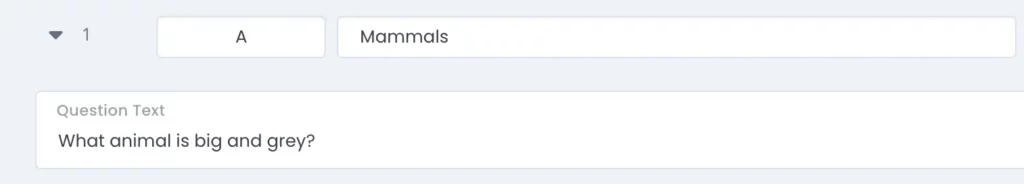
So for the question 1 above, the answer is A the objective is mammals and the question is, What animal is big and grey?
Including the question in the graphic is also an option.
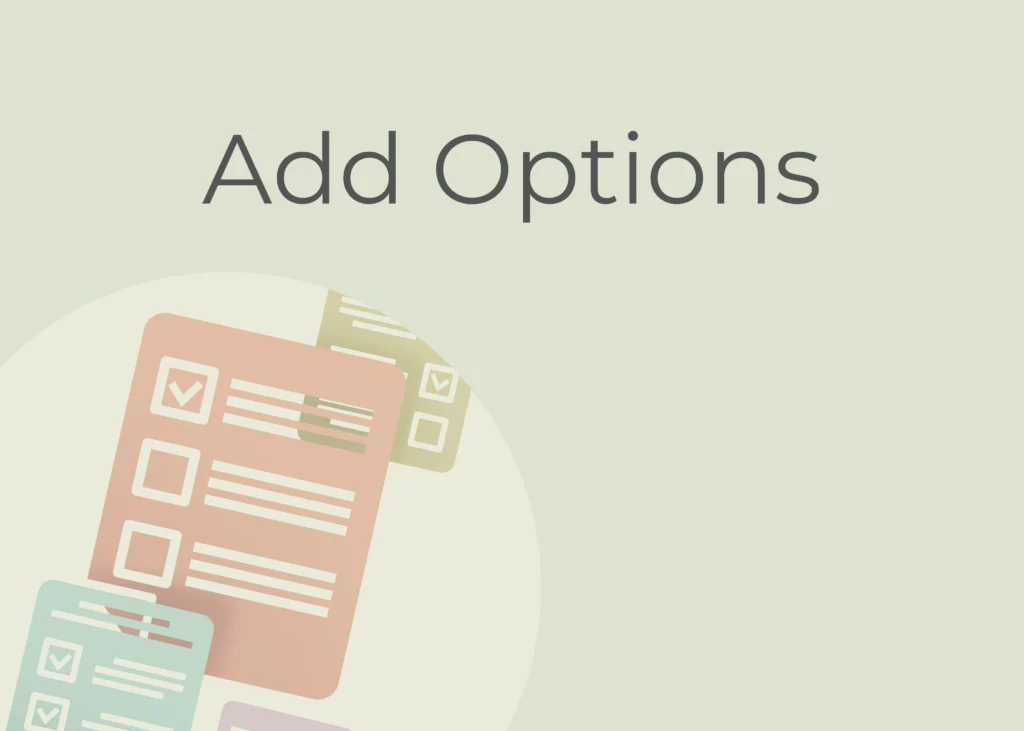
Add Multiple Choice Answer Options
Creating the answer options to present is simple and creating four, five or more options can be configured easily.
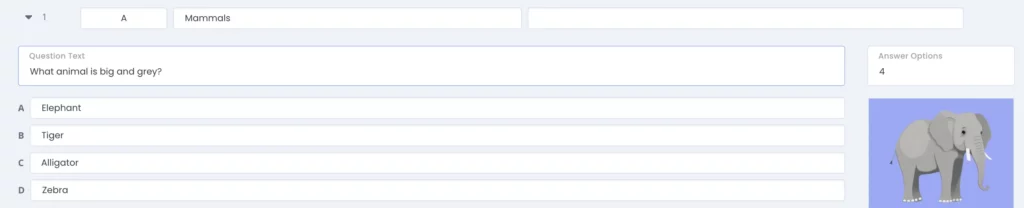
Naturally, the correct answer is added to the position outlined as the correct answer.
If you are creating online tests for language arts, you can add a passage of text to the question area to be presented to your test taker.
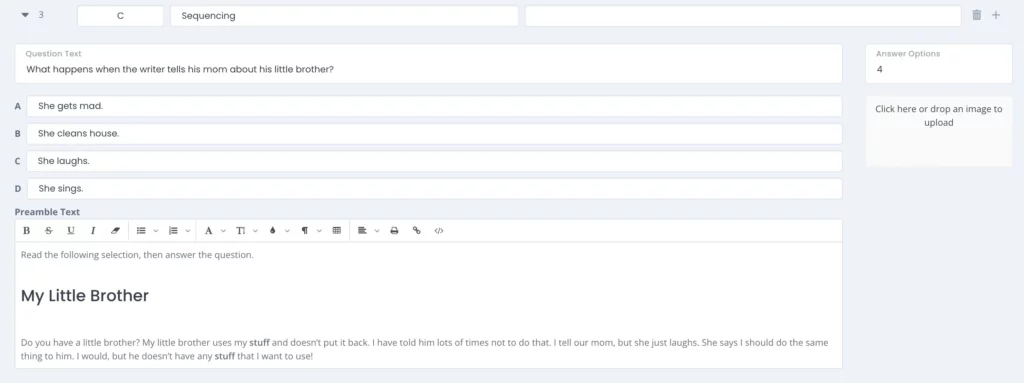
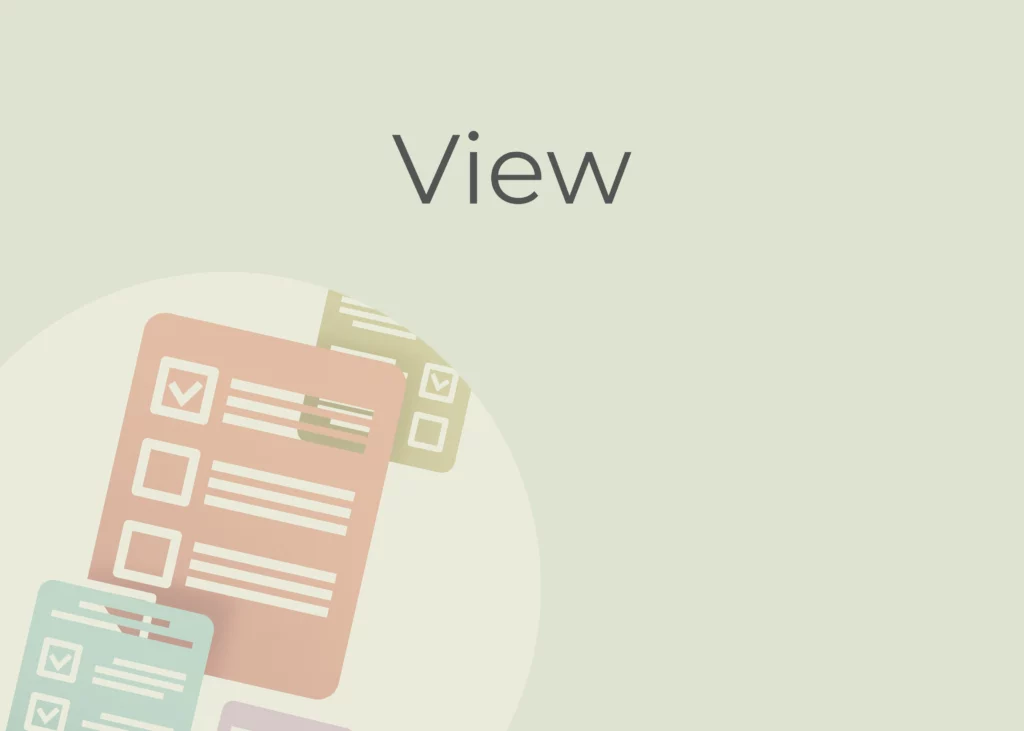
Preview your Questions while you Create your own Online Tests
At any time while creating online tests you can preview how your questions will look to your students. Therefore you can make any adjustments you need – as you go.
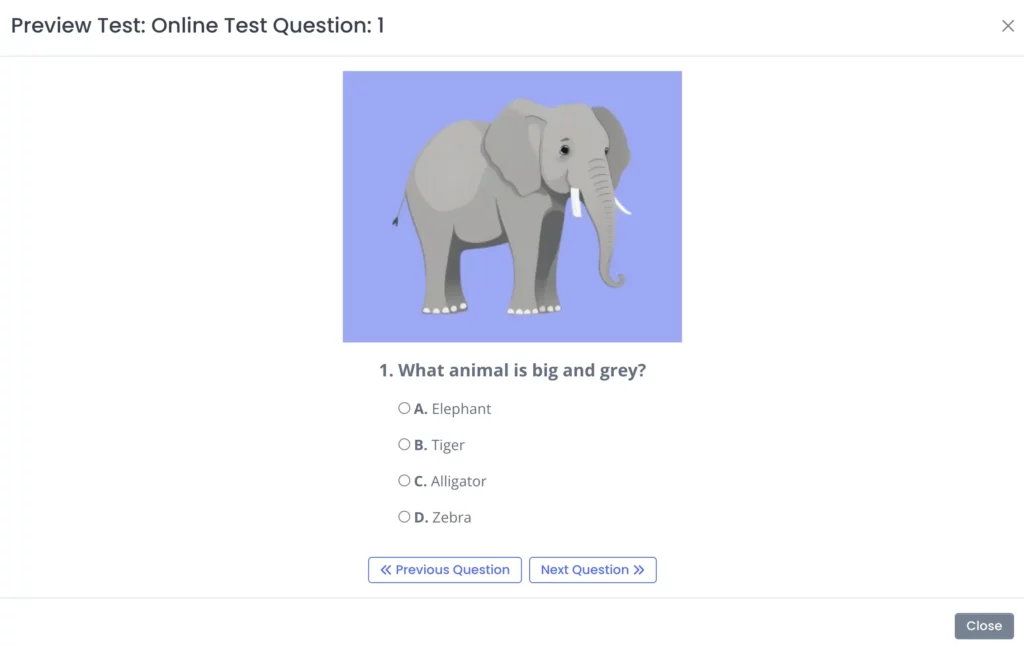
A question with a passage of text as shown below, allowing you to adjust the layout if necessary.
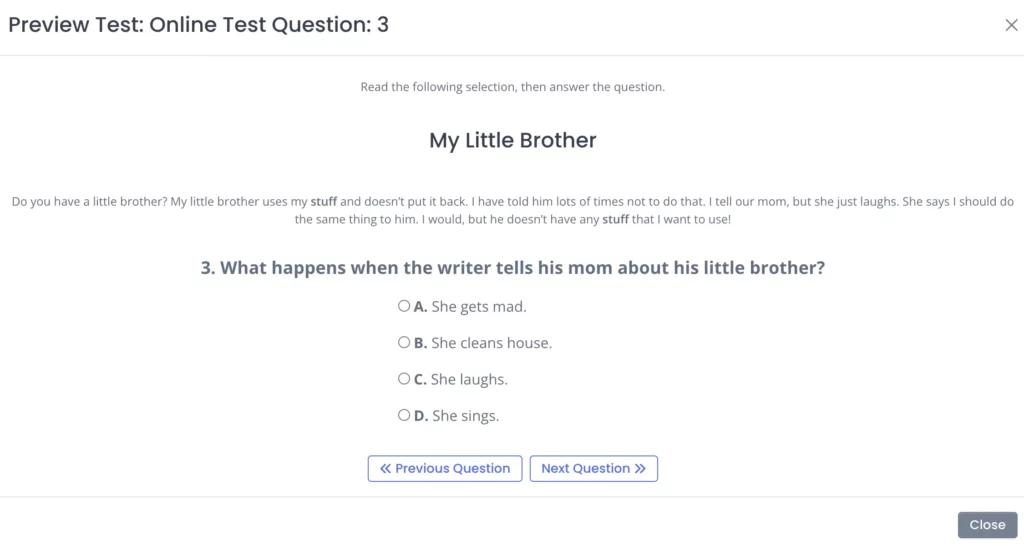
So in Oases you have testing options! To clarify, you can use the Achieve Tests in Oases that are loaded for you. On the other hand, for test prep, the free SAT and ACT practice tests will be more useful.
But if you have your own tests that you use, creating online tests in Oases is simple. Furthermore, adding a common core or state goal to a question will allow you to create an automatic learning plan from students’ results.
To see creating online tests along with the other features and functions of Oases Online Tutoring Management software, press the link below to book a no obligation demonstration.
and so much more!
Interested in Oases for your Tutoring Business?

