
Tutoring Finances – Invoice for tutoring services
Invoice for tutoring services, payments & payroll for your tutoring
0
Oases Accounting & Financial Tools
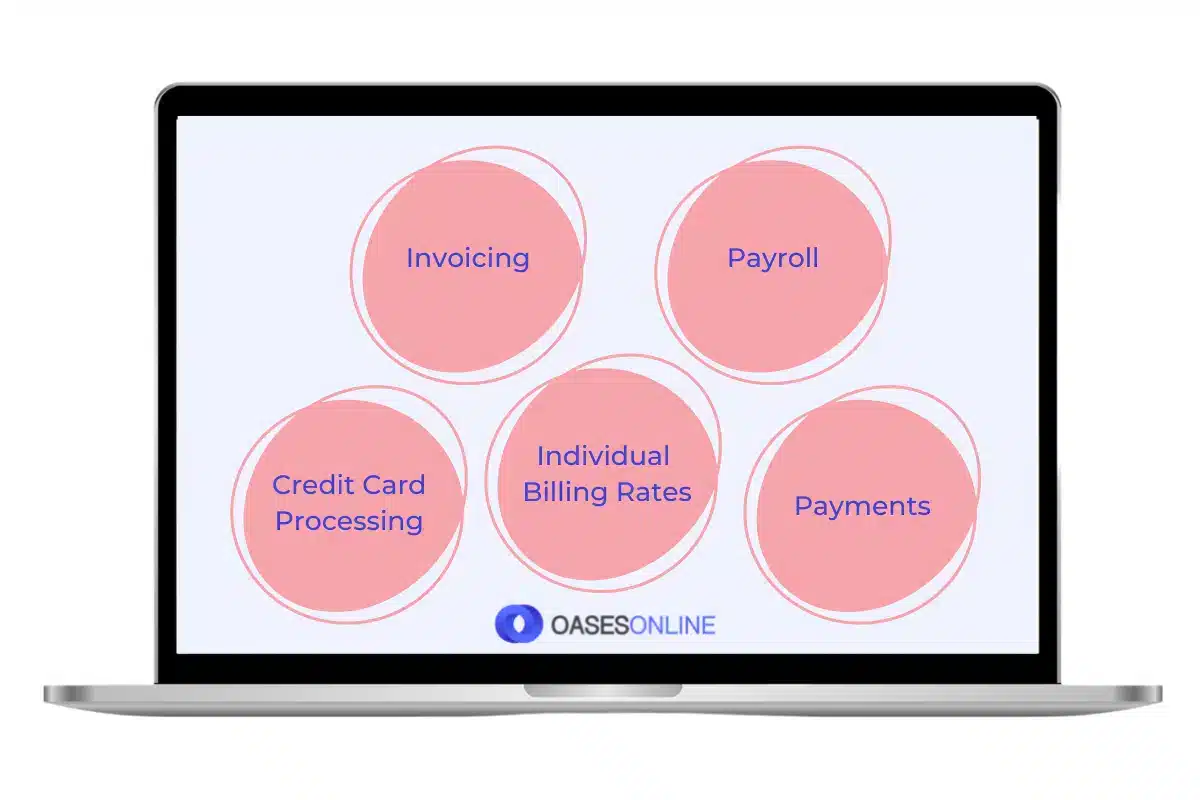
Your Oases tutoring database has multiple accounting tools for tutoring companies allowing you to invoice for tutoring services. With features like the ability to generate an invoice for tutoring services, these tutoring invoicing tools and other functionalities will allow you to manage your tutoring accounts in Oases, simply and efficiently.
1
Invoicing
Invoice for tutoring services with Oases Invoicing Tools
Each of your services will have a default invoicing rate. However, if needed you can override this rate on a per student basis.
For example, if you run a promotion or offer a customer a preferred rate.
Contract Tutoring Invoicing Tools
1. Invoice a Contract by Student Hours – You can create a separate program within Oases if you have a contract with an outside agency. For example, this might be a school, a charity, or a government intervention program. Then you can pull each of your students’ hours to an invoice for tutoring services for this particular agency. Furthermore, you may invoice all students together or break them out, your choice.
2. Invoice a Contract by Tutor Session Hours – As above, you may create a separate program and invoice your contract agency for each session hour. That is to say, any of your group sessions will be invoiced by the session time. Again, invoice all sessions together or break them out.
Customer Tutoring Invoicing Tools
3. Advance Invoice Hours – Perhaps you need strict control of your tutoring invoicing by selling hours and only being able to schedule the hours you sold. Most importantly Oases has a setting for this and you can use further automation with scheduled repeating invoices with credit card payment.
4. Schedule Then Pull to Invoice – You will find this method of invoicing the most flexible, automated and can be completed in bulk. You or your team schedules the hours your student requires and then pulls them to invoice with one click. To clarify, you can pull to invoice before the tutoring takes place or after, or at the end of the month. Your choice and very simple and will cover most of your requirements.
Customer Date Range Invoicing
5. Invoice Open Hours for a Set Time – Drop in/Drop out style hours; great if you offer workshops, camp or tutoring memberships. Simply invoice a date range for a decided fee and schedule that student for unlimited time within that date range. Of course, Oases stops you creating sessions for that student outside of the invoiced range.
6. Invoice a Maximum of Hours within a Set Time – Also known as use it or lose it! You create an invoice for a set amount of hours over a set time. If you or the customer does not schedule the hours, they are forfeit. Great for you to use with packages such as homework help or drop in memberships with an hours cap. For example, you sell 8 hours that must be used within a month; furthermore Oases will not allow you to schedule outside that month or over 8 hours within that month.
2
Payroll
Tutoring Payroll Tools – Tools to invoice for tutoring services
One of the very useful accounting tools for tutoring is tracking pay with Oases tutoring payroll tools.
When you create a session and assign a tutor to the session, Oases tracks the time for the tutor. Consequently, your tutor’s session time is collated as a running total for your payroll period. Alongside this, you can easily generate an invoice for tutoring services provided, ensuring accurate and efficient payment. A rate is assigned, and the amount you need to pay your tutor is also collated
Set you payroll periods in Oases as either:
- Monthly (first to end)
- Offset Monthly
- Twice per Month
- Every two weeks
- Every week
A pay group is a group of different pay rates for different services, that is assigned to a tutor or staff member. This forms the basis of the tutoring payroll tools in Oases.
Creating a pay group in Oases is easy and you can create as many as you need. You can program a pay group with different rates for different services. For example, you pay slightly more per hour for in person tutoring than perhaps online tutoring.
You may assign a pay group to more than one staff member. That is to say, if they get paid the same rates for doing the same thing; use the same pay group. As a result, you don’t need to create a pay group for each person.
If at any time you need to pay a different rate to an employee for working with a particular student, you can set this in the student record.
Tutoring payroll tools – At the end of the payroll period, when all the sessions for the period have been approved, you can finalize the payroll total for each of your employees.
Additionally, you can generate an invoice for tutoring services rendered, ensuring all charges are accounted for. Most importantly, you can add a bonus or a reimbursement for individuals before closing out the total.
Then, export that total to your department or software that creates the actual payment to your staff. We have multiple exports for the large payroll companies programmed into Oases for your convenience.
3
Payments
Accept & Log Payments for Tutoring
A key part of tutoring invoicing tools is taking payments for your invoices. Therefore, if you have a Stripe or Authorize.Net account, linking to your Oases database to keep cards on file for your customers is easy.
You can then run payments individually or in bulk at the time you create the invoices or after a set interval; whatever you have agreed with your customers.
Furthermore, if you apply for your Authorize.Net account via our affiliate link there are no Oases charges to run your charges.
Other Payments
You don’t have to accept credit cards and run credit card payments to use Oases.
The accounting tools for tutoring includes logging all of your payments. If you accept other types of payments then you can log these in your database and apply the payments to one or more invoices.
4
Tools
Other Tutoring Accounting Tools
Permissions
Other than your admin level access to Oases, other access levels cannot view accounting tools for tutoring.
However, you can assign access to accounting very simply with Permission Groups.
Additionally, Coordinator access to tutoring accounting tools can be further defined to only those families the Coordinator is actively working with as the assigned consultant.
Filtering
At all times Oases keeps a total of what is owed to you and the age of any of your outstanding invoices.
You can filter your accounting to outstanding items at any time.
Reporting is a key part of accounting tools for tutoring for any tutoring business. At any time, you can pull up financial information in our Report Suite containing over 75 reports.
Finally, you can also use our Custom Report Suite to build reports for totals and tracking revenue.
Book your demo time now
Use our online booking system to pick a time for a no commitment demonstration that suits you. Quick and easy!
Book a DemoWhen you’re ready!
Sign up nowOverview Pages
Sales & Marketing Tools
Scheduling & Tracking Tools
Accounting Tools
