
Reporting – Student progress reports
Exporting information and tutoring data
0
Reporting & Data Export
A student progress report is a crucial part of tutoring data, and the ability to export student reports is key when you are running a tutoring business. Therefore, in Oases, there are many ways for you to access and export your tutoring data collated by Oases. For example, exports can be on a per-student basis with individual reports or large exports for financials or individual tutor reporting.
1
Dashboard
Live Tutoring Data
The first stage of assignment tracking is adding one! A homework assignment can be added to the session record in Oases when the work or quiz is given to the student, and this will contribute to a student progress report. Say, for example, they need to finish a worksheet from today’s session. Therefore, it can be added as homework, helping keep everything up to date.
General assignments can also be added to your student records directly, and they will be reflected in the “student progress report.” Furthermore, you can add something that the parent or customer needs to do. For instance, sign an allergy form.
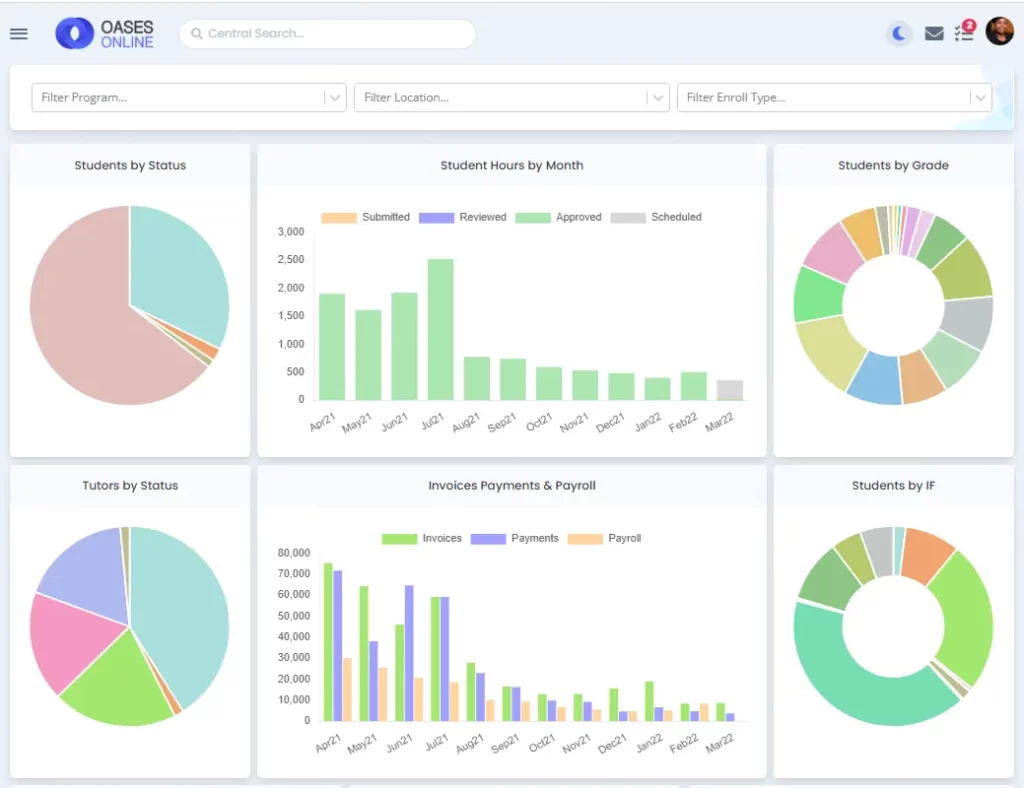
2
Reporting & Data
Report Suite
To collate your tutoring data, we have made over 75 reports for you to view and export information. The report suite is broken down into easy to manage sections on students, staff, invoicing, payroll, agency data, accounts and miscellaneous.
Custom Reports
However, if you don’t see a report you need then you can use Custom Reports to build your own personalized report.
Additionally, create rules, grouping and sorting to present just the information you want. Subsequently, you can print, export or email the report for easy access to you tutoring data.
Finally, not all of your staff need to see your sensitive tutoring data but you can choose to release individual Custom Reports to your staff with Coordinator access.
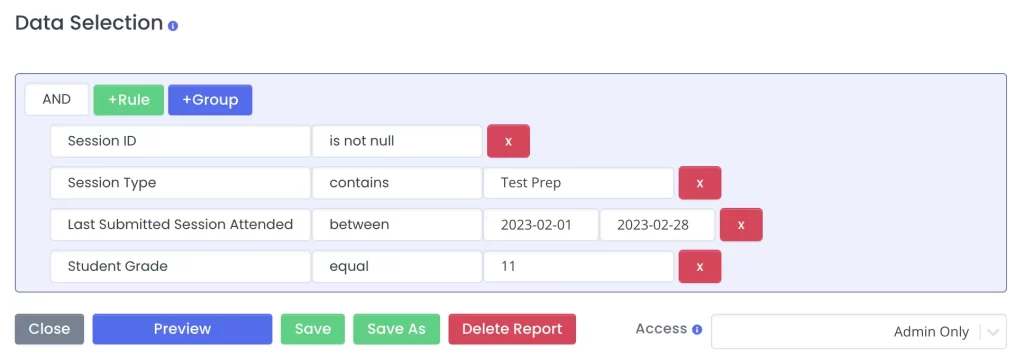
Tutoring Data Dump
To supplement the report suite, most pages in Oases have an export information to Excel function. This enables you to download the information as viewed on the screen. You may apply filters and export students, staff, sessions, payroll, invoice lists, and student progress reports to complement the report suite.
You may find samples of many of the documents produced by Oases on our Samples page.
3
Bulk Items
Export Information in Bulk
Export tutoring information in bulk for Similar Items
Progress reports, for example, populate automatically in Oases, collating session notes, test scores, and student progress reports.
Therefore, the tutoring data is already there. Then, all you need to do is make a few selections add a note and you are done.
Subsequently, all Progress Reports for multiple students can be exported or printed in bulk.
Similarly, this can be done for attendance records and learning plans etc. That is to say, getting the data or reports you need out of Oases is easy!
Book your demo time now
Use our online booking system to pick a time for a no commitment demonstration that suits you. Quick and easy!
Book a DemoWhen you’re ready!
Sign up nowOverview Pages
Sales & Marketing Tools
Scheduling & Tracking Tools
Accounting Tools
