
Tutor Match
Find the right tutor for a student based on availability, subject, location and more
0
Tutor Match – Who is the Closest Most Qualified Instructor Available?
Intelligent Match from Oases is tutor matching software that allows you to find the perfect tutor for your student.
Most importantly, you can find a match for a single session with Intelligent Match. Alternatively, for an entire schedule of sessions with Schedule Bid.
1
Match
Filter Tutors
You can use intelligent match to match your staff with students based upon:
- Availability
- Proximity to Location of Session
- Subjects Taught
- Specialist Skills
- Student Age Preferences
- Their feedback Star Rating
2
Availability
Availability
Furthermore, your tutor can link their personal Google or Microsoft calendar to their Oases profile.
Therefore, when Oases looks at availability for tutor match, we will check when they wish to be considered available. However, with a linked calendar, we also check that! For example, have they made a personal appointment when they are showing available in Oases?
As a result, your tutors are not having to update their availability manually in Oases if they need to be away once in a while.
3
Uses
One-Off Match
Intelligent Match will give you a name, and quickly!
Therefore, it’s perfect if you want to assign a tutor to one of your students. For example, if the tutor will be taking over from here and setting up the sessions.
For instance, our single tutor matching software is great for:
- Match a tutor for an on-going assignment
- Find the nearest substitute in an emergency situation
- Tutor change requests
- Subject changes
4
Results
Filtered Results
This image shows the results of a tutor match. Furthermore, it lists how many hours of tutoring the tutor already has scheduled.
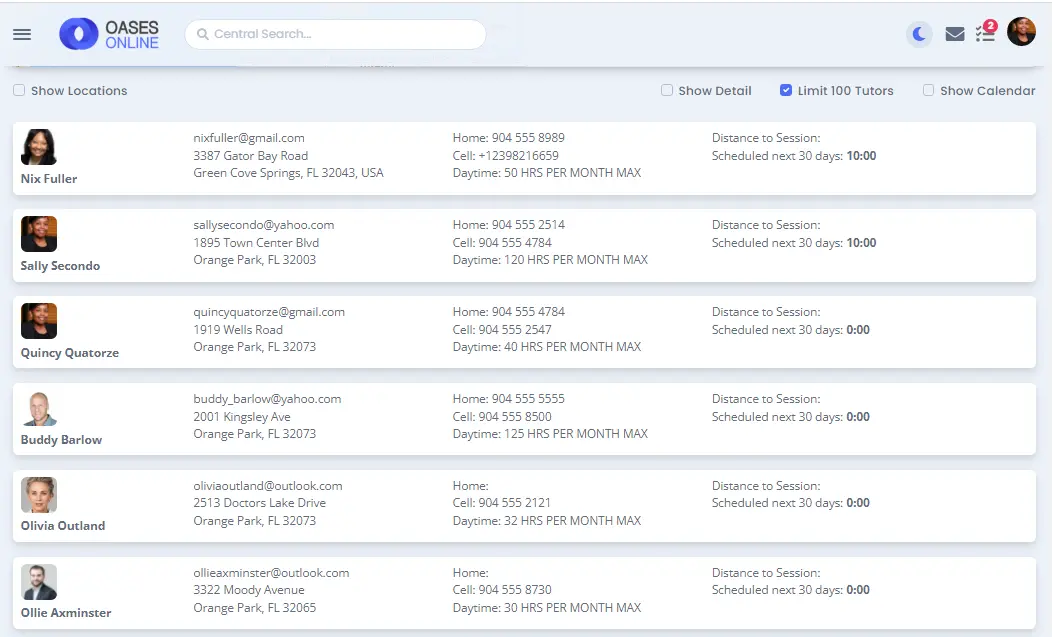
5
Video
Press Play
5
Automate
Automate Tutor Match
Intelligent tutor match can be used quickly and simply for a single session or a name.
But what if you have multiple sessions over multiple dates and times? Good news! Oases also does a match for a group or Schedule of Sessions. That is to say, this can be done in Schedule Bid.
Therefore, you can filter your list of staff for availability for all sessions in a schedule.
Book your demo time now
Use our online booking system to pick a time for a no commitment demonstration that suits you. Quick and easy!
Book a DemoWhen you’re ready!
Sign up nowOverview Pages
Sales & Marketing Tools
Scheduling & Tracking Tools
Accounting Tools

