
Homework
Simple assignment & homework tracking
0
Assignment Tracker or Homework Tracking
Assignment Tracker (homework tracking) allows you to set & track student homework assignments and display the status of those assignments.
You can add homework via any session for a student or via the student record. Similarly, assignments and their status is visible to the parent, via their login.
1
Enter
Add Homework Assignment
The first stage of assignment tracker is adding one! A homework assignment can be added to the session record in Oases when the work or quiz is given to the student. Say for example they need to finish a worksheet from today’s session. Therefore, it can be added as homework, helping keep everything up to date.
General assignments can also be added to your student records directly. Furthermore, you can add something that the parent or customer needs to do. For instance, sign an allergy form.
2
Details
Homework Info
Adding a homework assignment tracker includes:
- Assignment Name
- Date Assigned
- Due Date
- Turned In Date
- Tutor Name
- Number of Questions
- Questions Correct
- Notes or Instructions
- Document attachments
3
View
View & Edit
Helpfully, you don’t have to hunt around for a particular homework assignment. For example, you need to close out last week’s homework.
Additionally, any session for a student will show all assignments from any session for that student. Furthermore, for an assignment tracker, they are also all collated in the student record.
Finally, we give you filters to see open, past due and completed assignments.
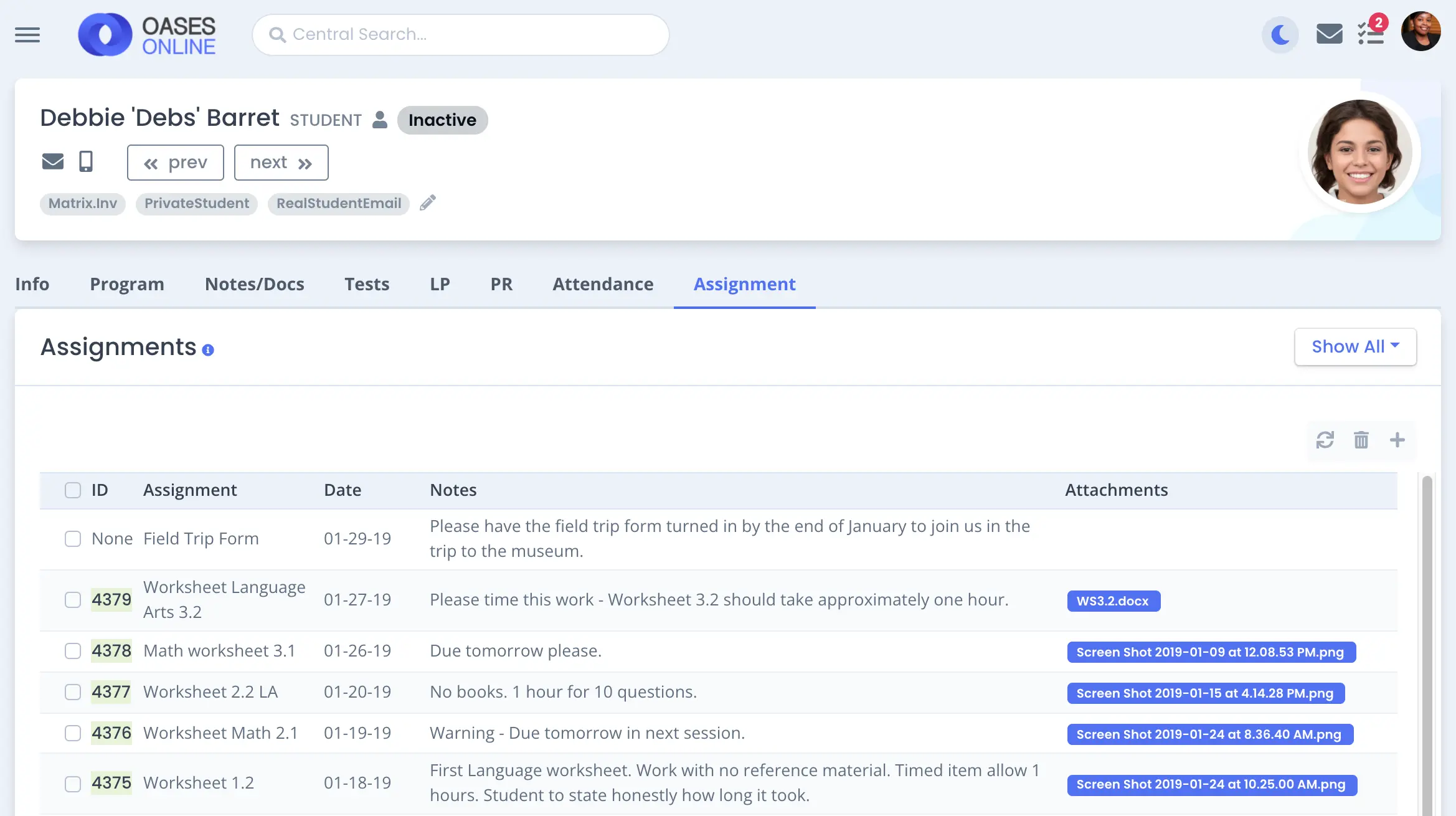
4
Tracking
Homework Tracking
Assignment Tracker
In addition to filtering the homework list in a student record, you can create reports to help you with homework tracking.
Furthermore, any reports you create for homework assignment information gives dates and allows you to monitor tutor performance too. Thus, giving you an overall view of whether students and tutors are up to date.
5
Customer View
Customer View
Your customers and parents with a login can also view homework helping them to track all information. Helpfully, they too are able to filter each homework assignement by:
- Student
- Completed
- Past Due
- Open
Additionally, your admin team can add simple assignments for the parent to perform. For example, include items such as completing paperwork for your organization so you are not emailing back and forth.
Book your demo time now
Use our online booking system to pick a time for a no commitment demonstration that suits you. Quick and easy!
Book a DemoWhen you’re ready!
Sign up nowOverview Pages
Sales & Marketing Tools
Scheduling & Tracking Tools
Accounting Tools
