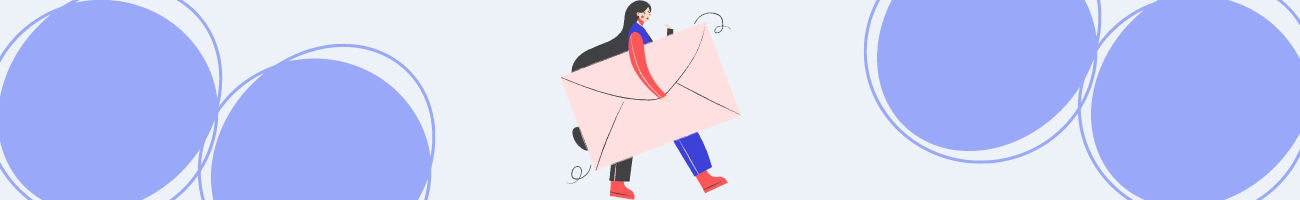
Send Information to Mailchimp
Send student, customer & tutor information to MailChimp for CRM
0
Send Your Oases data to Mailchimp
1
Enrollment
Send Information to Mailchimp
New Records
The mailchimp Integration in Oases allows you to send information to mailchimp. For example, new data from your Oases tutor management system to one of your lists in our partner mailchimp.
For example, send information to mailchimp for a new student or customer.
Edits
Similarly, if you change or add data in Oases, our mailchimp integration will send information to mailchimp. Therefore, updating your mailchimp record. For example, you change the email address or status of your record.
Consequently, any additions or changes you make in Oases will send via the mailchimp integration and can be the trigger for your mailchimp Automations. Most importantly, you can now email from a mailchimp list automatically. As such, Oases can be used as CRM tutoring software.
2
Process
When Do We Send Information to Mailchimp?
Triggers
After adding your mailchimp integration API code to your Oases tutor management system, simply create triggers to send information to mailchimp. That is to say, we don’t make a mess by sending all of your data.
For example, pick and choose the lists and or groups that need to be updated. As a result you can use the information arriving in mailchimp to trigger one of your automations.
Mailchimp integration triggers may be created from Student, Customer or Staff records within Oases.
3
Use
How This Helps
Automations
Webforms can be used together with the mailchimp integration. That is to say, if you use Oases WebForms, potential staff or customers may apply directly from your website. Consequently, the Oases WebForm creates the new Oases record/s in your tutor management system and alerts you to the submission.
As a result, behind the scenes the mailchimp integration triggers transfer any required data to mailchimp, which in turn can fire your mailchimp Automations.
Seamless communication for standard emails.
Book your demo time now
Use our online booking system to pick a time for a no commitment demonstration that suits you. Quick and easy!
Book a DemoWhen you’re ready!
Sign up nowOverview Pages
Sales & Marketing Tools
Scheduling & Tracking Tools
Accounting Tools

