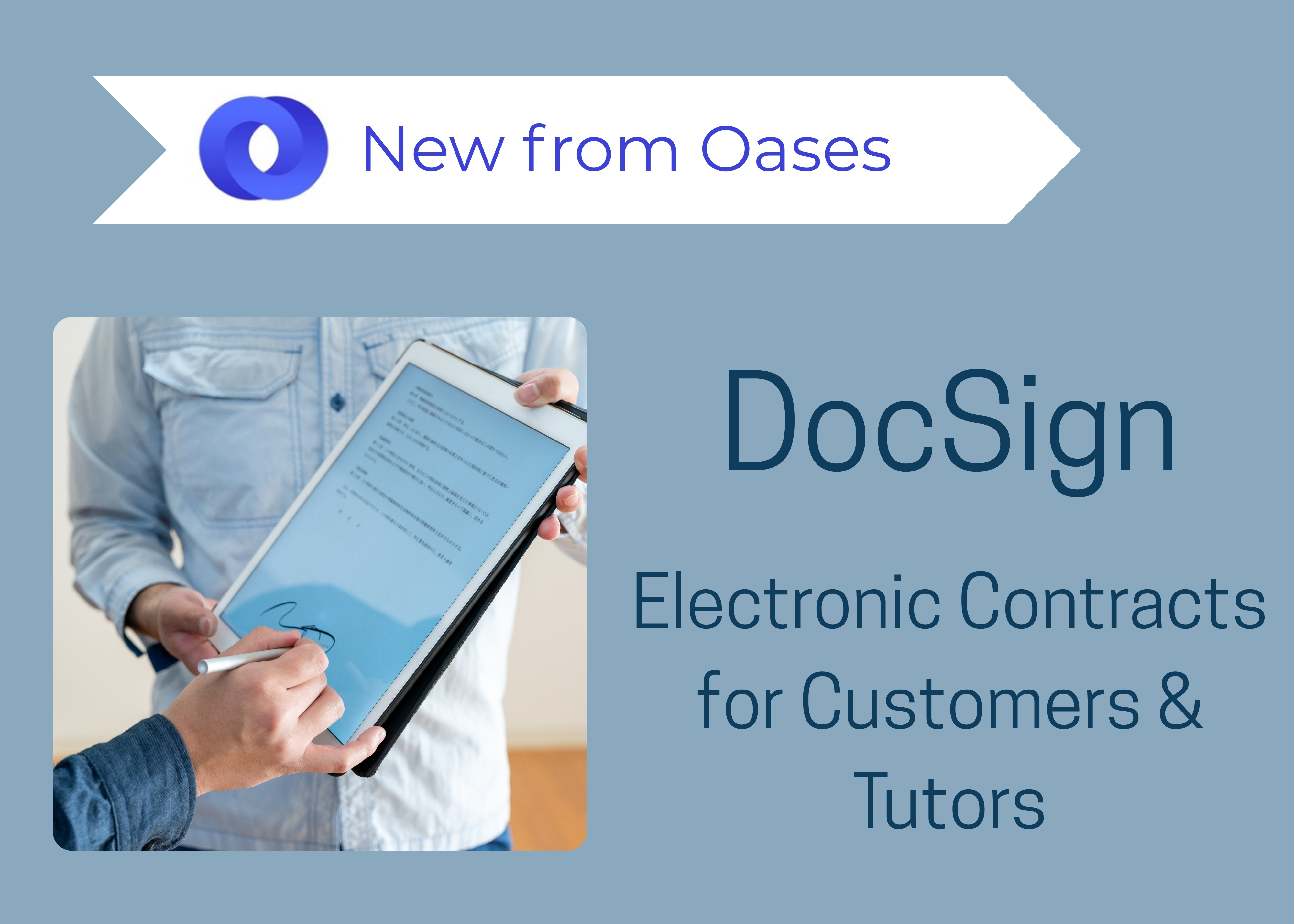Oases Updates
Click below to subscribe to our blog & choose what you would like to receive.
We promise to keep your email address confidential & you can unsubscribe at any time.
Find articles that interest you
Book your demo time now
Use our online booking system to pick a time for a no commitment demonstration that suits you. Quick and easy!
Book a DemoWhen you’re ready!
Sign up now